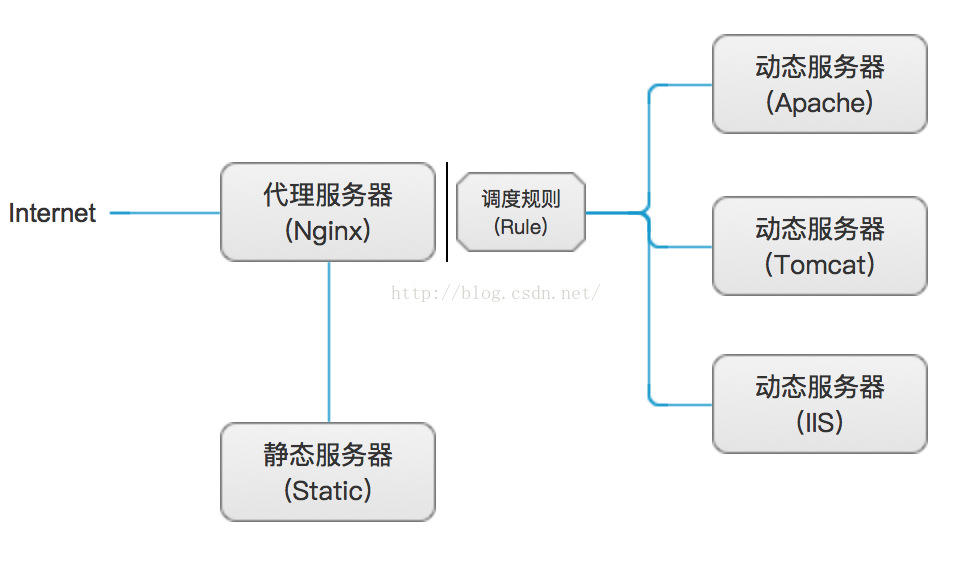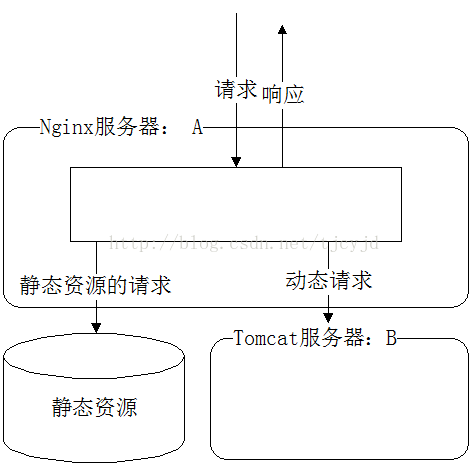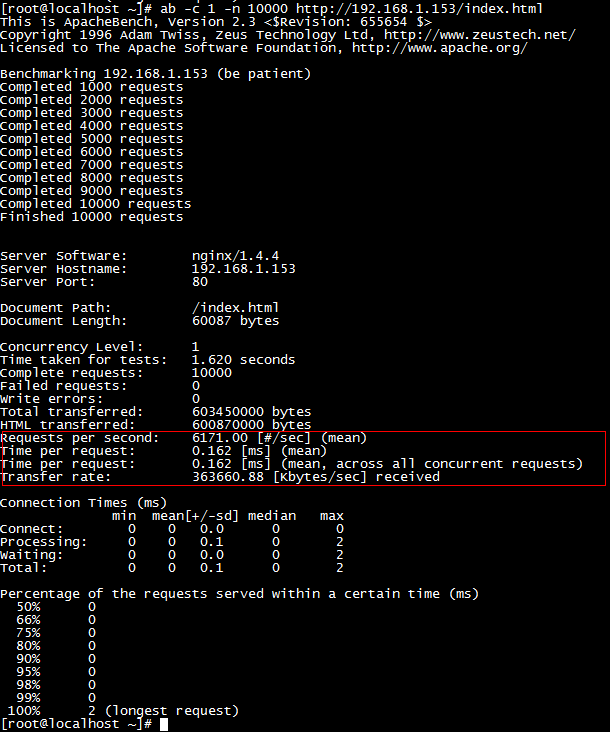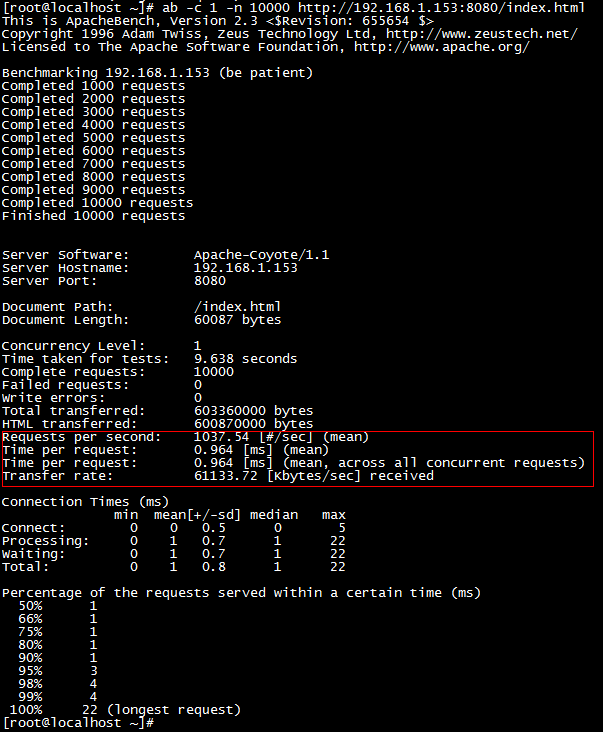目的:
nginx处理用户请求的静态页面,tomcat处理用户请求jsp页面,来实现动态分离,nginx处理静态页面效率远高于tomcat,这样一来就能更好的提高并发,处理性能。
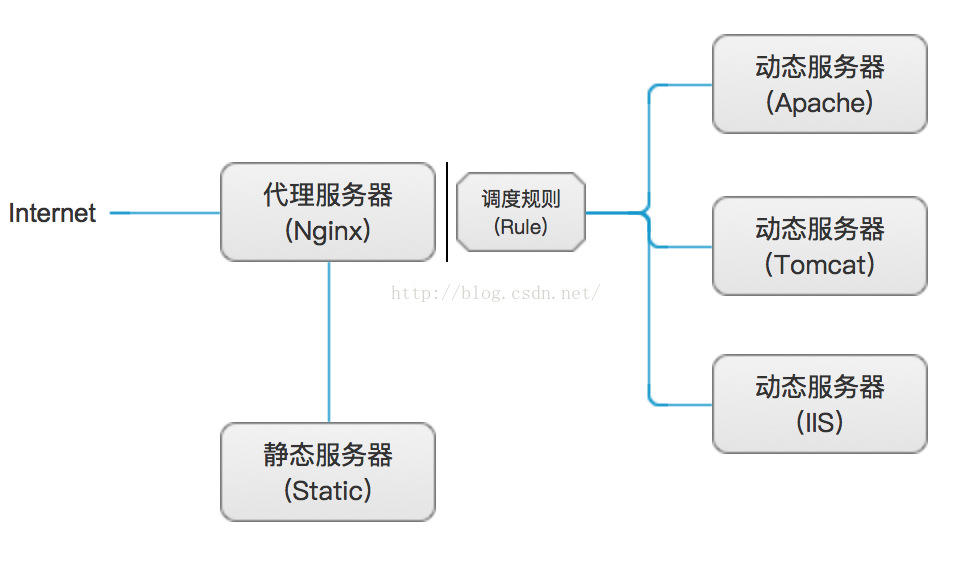
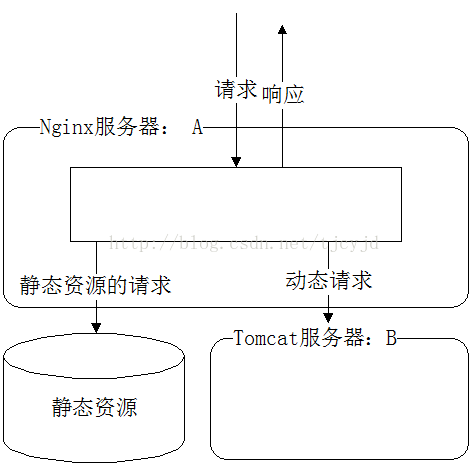
准备软件:
下载jdk1.7
下载tomcat8.0
下载nginx1.4.4
1、JDK配置
1
2
3
4
5
6
7
8
9
10
| [root@localhost ~]
[root@localhost ~]
[root@localhost ~]
JAVA_HOME=/usr/local/jdk
PATH=$PATH:$JAVA_HOME/bin
CLASSPATH=.:$JAVA_HOME/lib:$JAVA_HOME/jre/lib
export JAVA_HOME PATHCLASSPATH
[root@localhost ~]
[root@localhost ~]
java version"1.7.0_45"
|
2、Tomcat配置
1
2
| [root@localhost ~]
[root@localhost ~]
|
默认tomcat是root身份运行的,这样不安全,我们设置来用普通用户
1
2
3
4
5
6
| [root@localhost ~]
[root@localhost ~]
[root@localhost ~]
[root@localhost ~]
[root@localhost ~]
[root@localhost ~]
|
3、Nginx安装配置
1
2
3
4
5
6
7
| [root@localhost ~]
[root@localhost ~]
[root@localhost ~]
[root@localhost ~]
[root@localhost ~]
[root@localhost nginx-1.4.4]
[root@localhost nginx-1.4.4]
|
主配置文件配置
1
2
3
4
5
6
7
8
9
10
11
12
13
14
15
16
17
18
19
20
21
22
23
24
25
26
27
28
29
30
31
32
33
34
35
36
37
38
39
40
41
42
43
44
45
46
47
48
49
50
51
52
53
54
55
56
57
58
59
60
61
62
63
64
65
66
| [root@localhost ~]
user nginx;
worker_processes 1;
error_log logs/error.log;
pid logs/nginx.pid;
events {
use epoll;
worker_connections 1024;
}
http {
include mime.types;
default_type application/octet-stream;
log_format main '$remote_addr - $remote_user[$time_local] "$request" '
'$status $body_bytes_sent"$http_referer" '
'"$http_user_agent" "$http_x_forwarded_for"';
access_log logs/access.log main;
sendfile on;
keepalive_timeout 65;
gzip on;
gzip_min_length 1k;
gzip_buffers 4 16k;
gzip_http_version 1.0;
gzip_comp_level 2;
gzip_types text/plain application/x-javascripttext/css application/xml;
gzip_vary on;
server {
listen 80;
server_name www.test.com;
location / {
root /usr/local/tomcat/webapps/ROOT;
index index.html index.jsp index.html;
}
location ~ .*.jsp$ {
index index.jsp;
proxy_pass http://127.0.0.1:8080;
proxy_redirect off;
proxy_set_header Host $host;
proxy_set_header X-Real-IP $remote_addr;
proxy_set_header X-Forwarded-For $proxy_add_x_forwarded_for;
client_max_body_size 10m;
client_body_buffer_size 128k;
proxy_connect_timeout 90;
proxy_read_timeout 90;
proxy_buffer_size 4k;
proxy_buffers 6 32k;
proxy_busy_buffers_size 64k;
proxy_temp_file_write_size 64k;
}
location ~ .*\.(gif|jpg|png|bmp|swf)$
{
expires 30d;
}
location ~ .*\.(jsp|js|css)?$
{
expires 1d;
}
error_page 404 /404.html;
error_page 500 502 503 504 /50x.html;
location = /50x.html {
root html;
}
}
}
|
编写nginx启动、停止、重启等SysV管理脚本,方便使用
1
2
3
4
5
6
7
8
9
10
11
12
13
14
15
16
17
18
19
20
21
22
23
24
25
26
27
| [root@localhost ~]
PROG="/usr/local/nginx/sbin/nginx"
PIDF="/usr/local/nginx/logs/nginx.pid"
case "$1" in
start)
$PROG
echo "Nginx servicestart success."
;;
stop)
kill -s QUIT $(cat $PIDF)
echo "Nginx service stopsuccess."
;;
restart)
$0 stop
$0 start
;;
reload)
kill -s HUP $(cat $PIDF)
echo"reload Nginx configsuccess."
;;
*)
echo "Usage: $0{start|stop|restart|reload}"
exit 1
esac
|
1
2
3
4
| [root@localhost ~]
[root@localhost ~]
[root@localhost ~]
[root@localhost ~]
|
4、性能测试
下面我们使用的ab压力测试工具,模拟发起一次1万的并发请求,使用的index.html页面是百度首页代码

Nginx测试
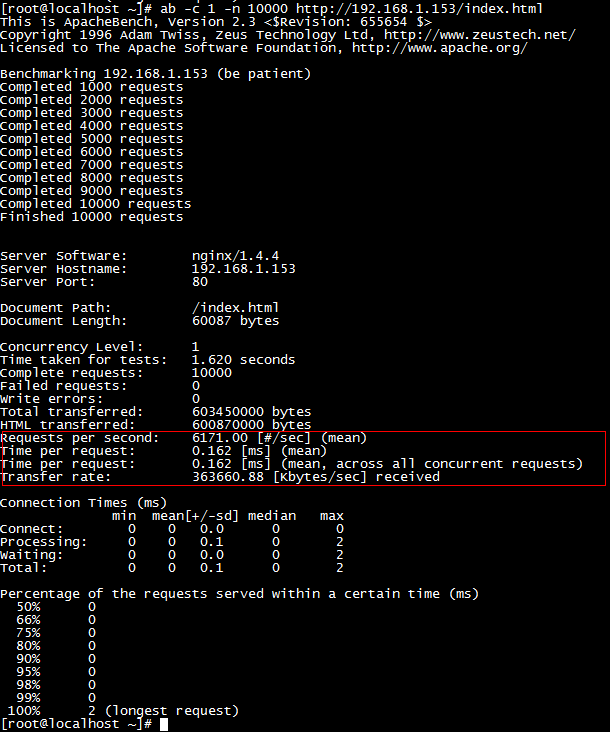
Tomcat测试
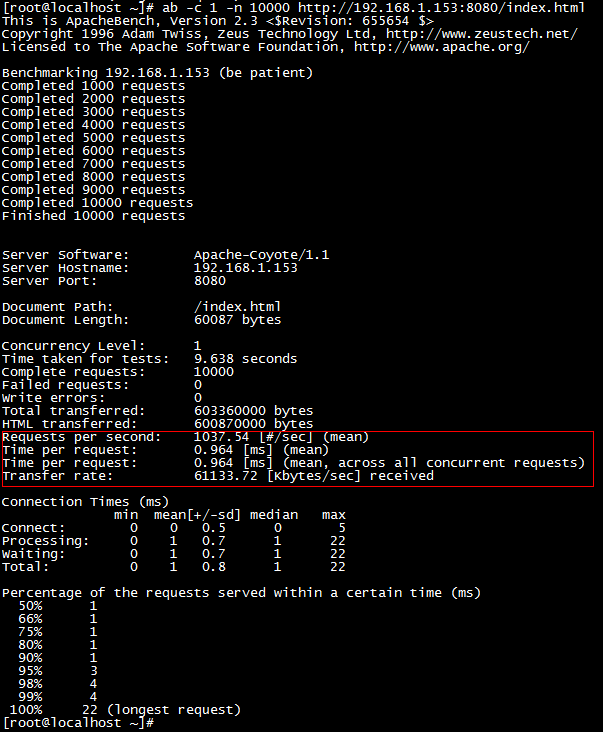
主要参数说明:
经上面测试得出:nginx每秒处理请求6000次,而tomcat每秒只处理请求1000次。
由此看来,nginx是tomcat6倍的处理能力,如果网站程序静态页面多的话,就应该考虑使用Nginx与Tomcat整合来使用。
来源:https://yq.aliyun.com/articles/38699?spm=5176.100240.searchblog.83.TMhs2g