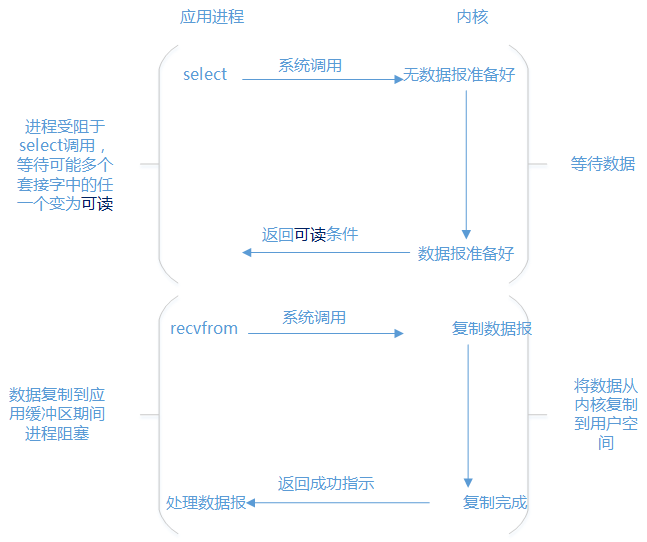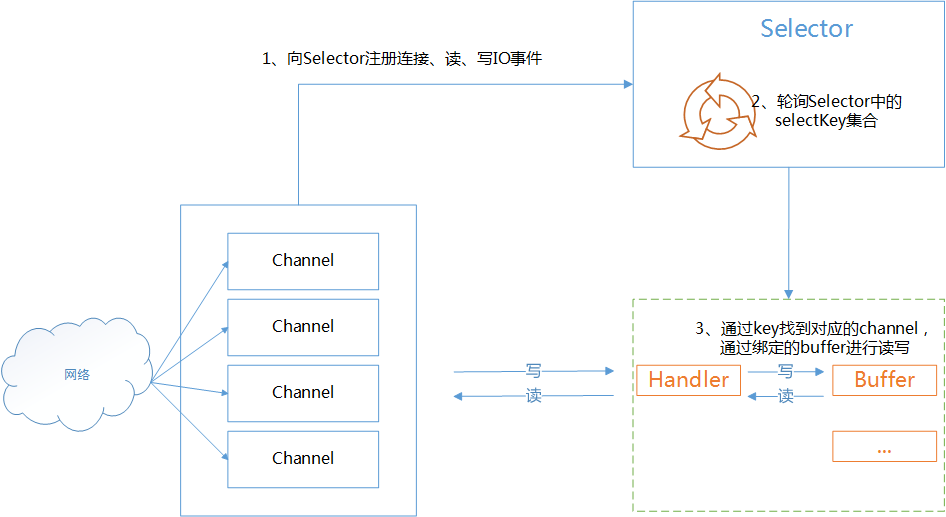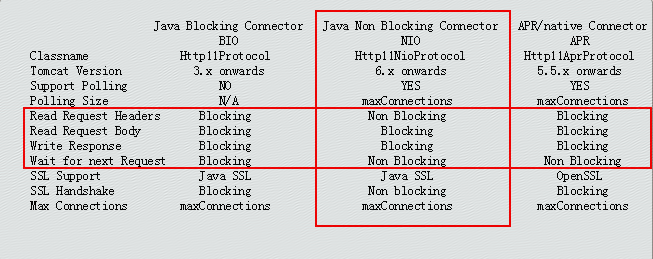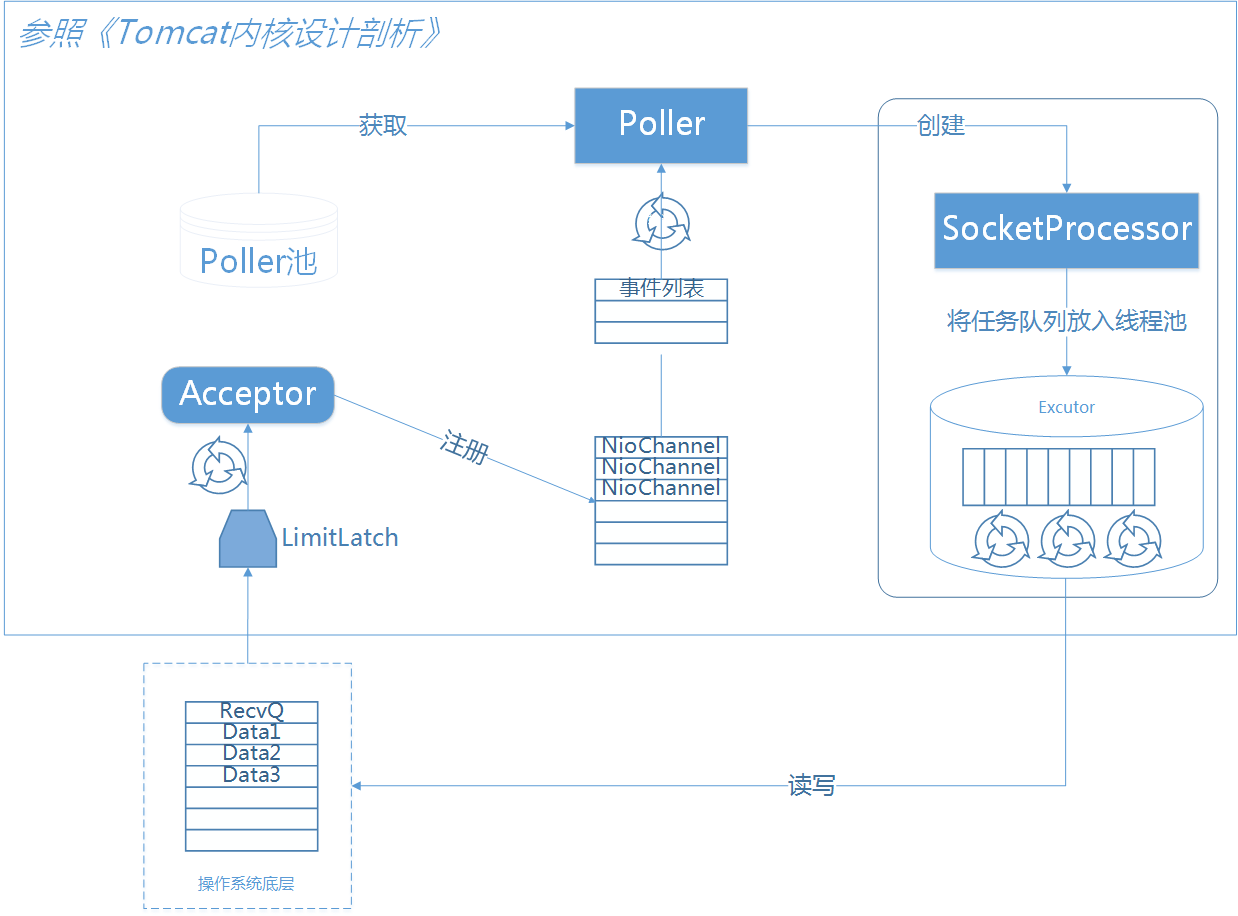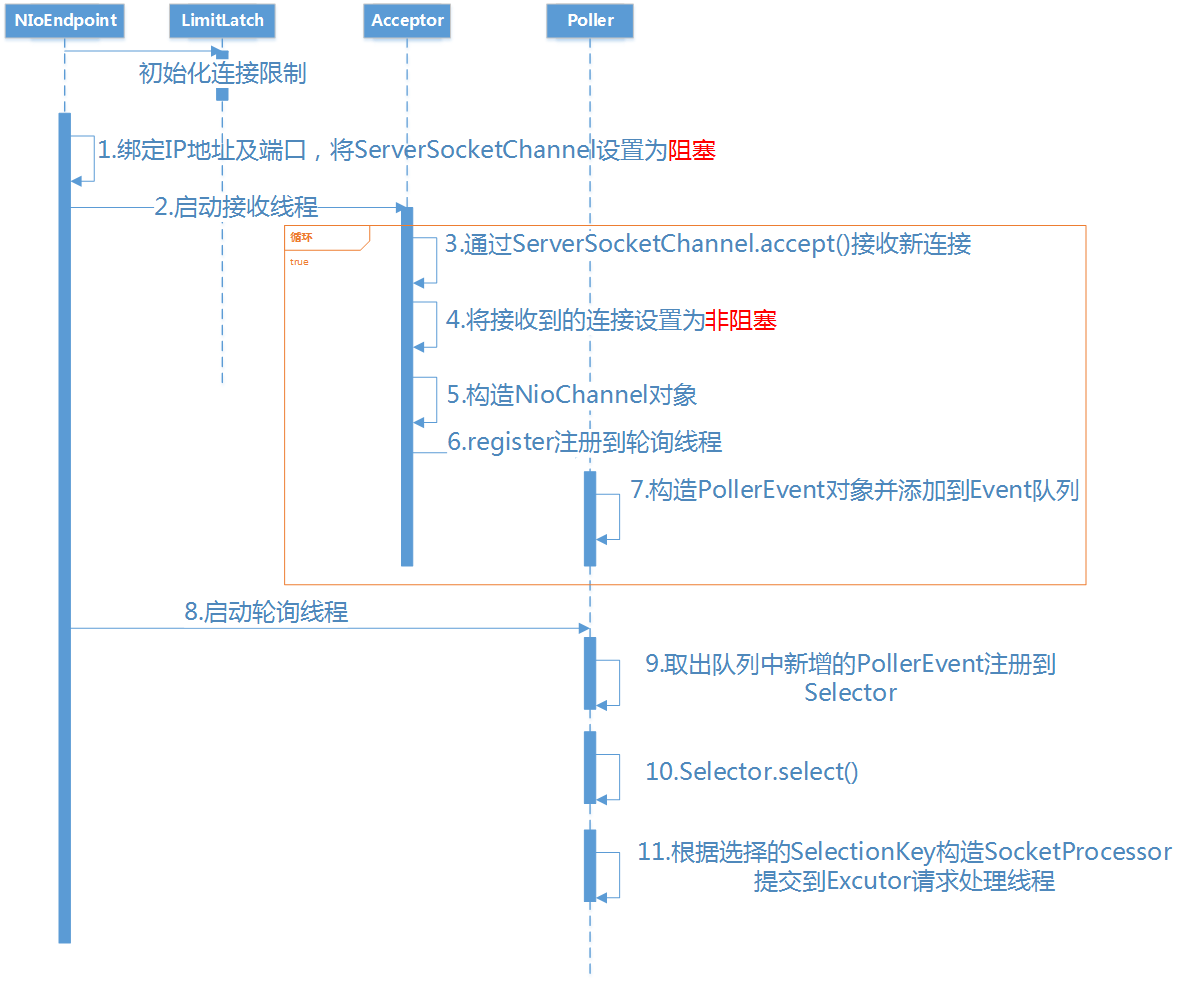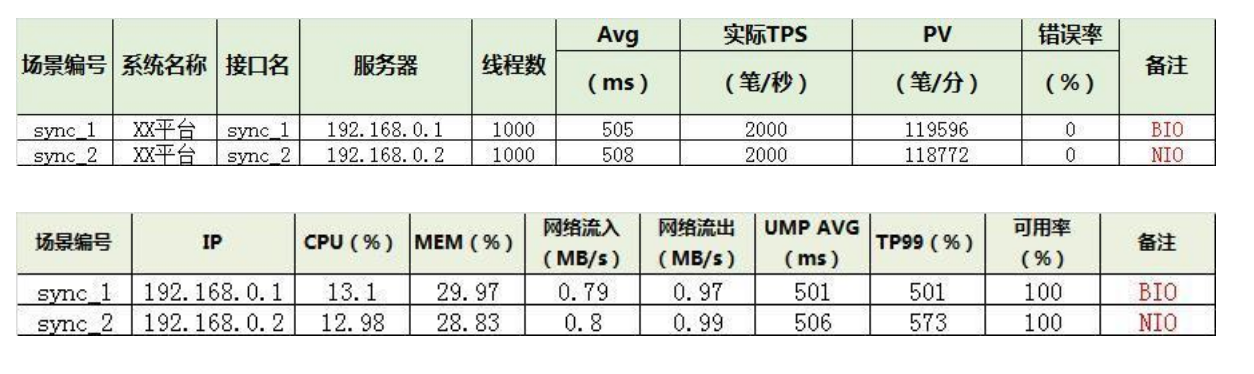一、I/O复用模型解读
Tomcat的NIO是基于I/O复用来实现的。对这点一定要清楚,不然我们的讨论就不在一个逻辑线上。下面这张图学习过I/O模型知识的一般都见过,出自《UNIX网络编程》,I/O模型一共有阻塞式I/O,非阻塞式I/O,I/O复用(select/poll/epoll),信号驱动式I/O和异步I/O。这篇文章讲的是I/O复用。
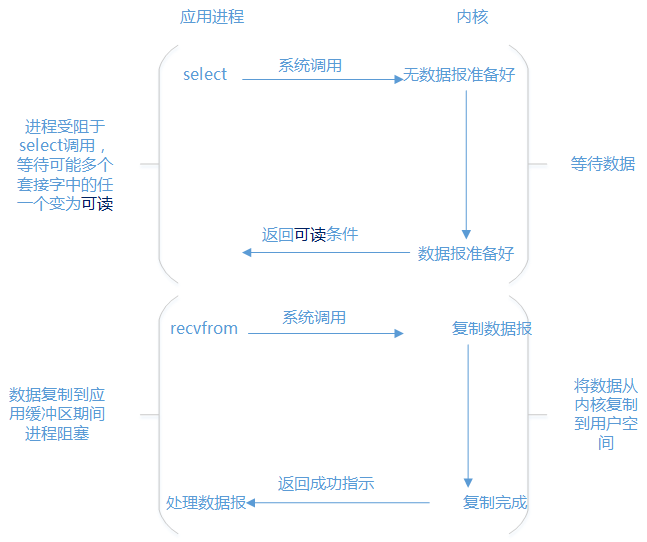
这里先来说下用户态和内核态,直白来讲,如果线程执行的是用户代码,当前线程处在用户态,如果线程执行的是内核里面的代码,当前线程处在内核态。更深层来讲,操作系统为代码所处的特权级别分了4个级别。不过现代操作系统只用到了0和3两个级别。0和3的切换就是用户态和内核态的切换。更详细的可参照《深入理解计算机操作系统》。I/O复用模型,是同步非阻塞,这里的非阻塞是指I/O读写,对应的是recvfrom操作,因为数据报文已经准备好,无需阻塞。说它是同步,是因为,这个执行是在一个线程里面执行的。有时候,还会说它又是阻塞的,实际上是指阻塞在select上面,必须等到读就绪、写就绪等网络事件。有时候我们又说I/O复用是多路复用,这里的多路是指N个连接,每一个连接对应一个channel,或者说多路就是多个channel。复用,是指多个连接复用了一个线程或者少量线程(在Tomcat中是Math.min(2,Runtime.getRuntime().availableProcessors()))。
上面提到的网络事件有连接就绪,接收就绪,读就绪,写就绪四个网络事件。I/O复用主要是通过Selector复用器来实现的,可以结合下面这个图理解上面的叙述。
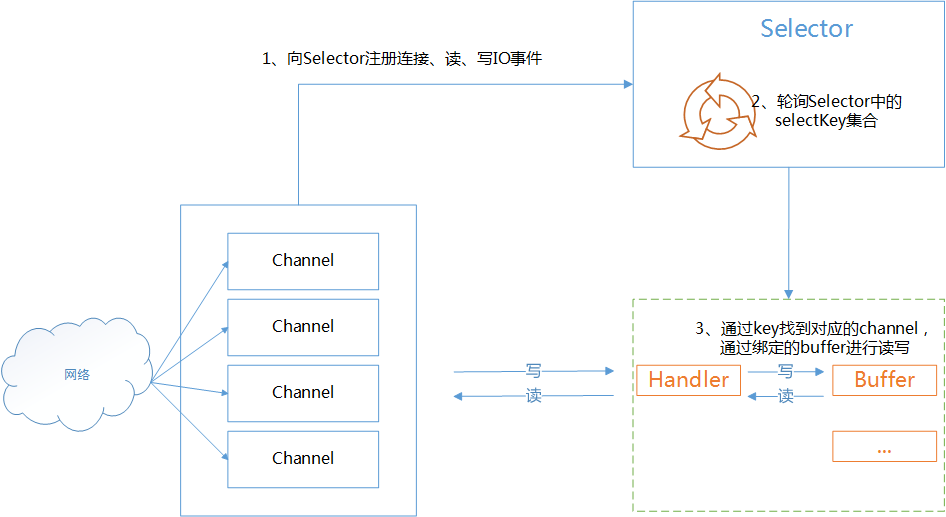
二、TOMCAT对IO模型的支持
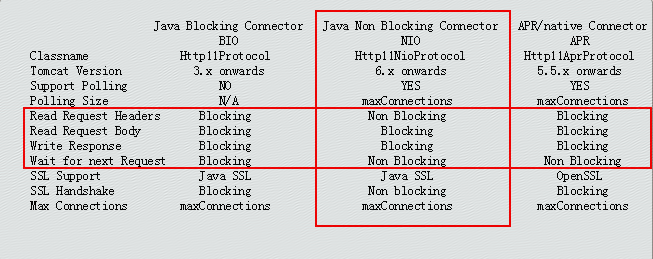
tomcat从6以后开始支持NIO模型,实现是基于JDK的java.nio包。这里可以看到对read body 和response body是Blocking的。关于这点在第6.3节源代码阅读有重点介绍。
三、TOMCAT中NIO的配置与使用
在Connector节点配置protocol=”org.apache.coyote.http11.Http11NioProtocol”,Http11NioProtocol协议下默认最大连接数是10000,也可以重新修改maxConnections的值,同时我们可以设置最大线程数maxThreads,这里设置的最大线程数就是Excutor的线程池的大小。在BIO模式下实际上是没有maxConnections,即使配置也不会生效,BIO模式下的maxConnections是保持跟maxThreads大小一致,因为它是一请求一线程模式。
四、NioEndpoint组件关系图解读
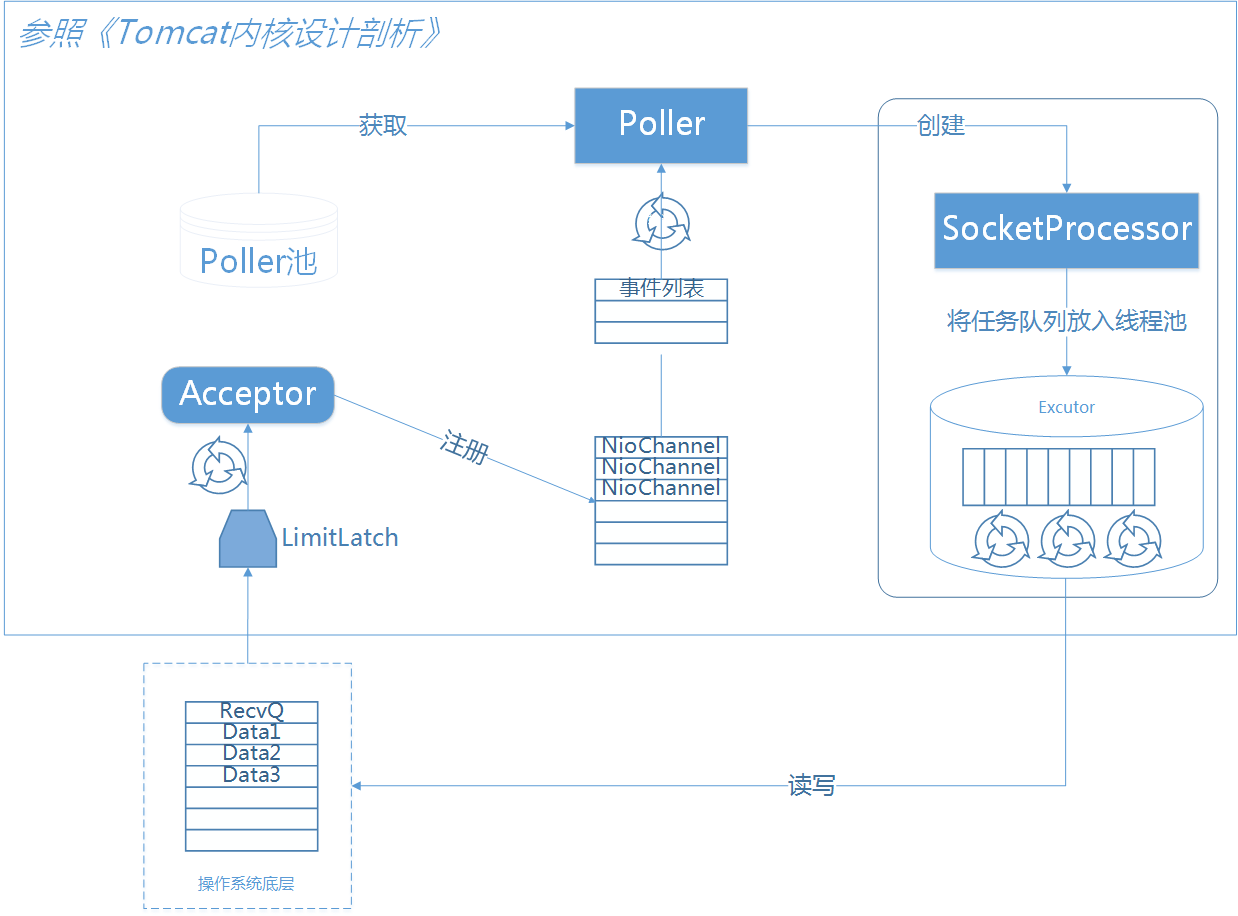
我们要理解tomcat的nio最主要就是对NioEndpoint的理解。它一共包含LimitLatch、Acceptor、Poller、SocketProcessor、Excutor5个部分。LimitLatch是连接控制器,它负责维护连接数的计算,nio模式下默认是10000,达到这个阈值后,就会拒绝连接请求。Acceptor负责接收连接,默认是1个线程来执行,将请求的事件注册到事件列表。有Poller来负责轮询,Poller线程数量是cpu的核数Math.min(2,Runtime.getRuntime().availableProcessors())。由Poller将就绪的事件生成SocketProcessor同时交给Excutor去执行。Excutor线程池的大小就是我们在Connector节点配置的maxThreads的值。在Excutor的线程中,会完成从socket中读取http request,解析成HttpServletRequest对象,分派到相应的servlet并完成逻辑,然后将response通过socket发回client。在从socket中读数据和往socket中写数据的过程,并没有像典型的非阻塞的NIO的那样,注册OP_READ或OP_WRITE事件到主Selector,而是直接通过socket完成读写,这时是阻塞完成的,但是在timeout控制上,使用了NIO的Selector机制,但是这个Selector并不是Poller线程维护的主Selector,而是BlockPoller线程中维护的Selector,称之为辅Selector。详细源代码可以参照 第6.3节。
五、NioEndpoint执行序列图
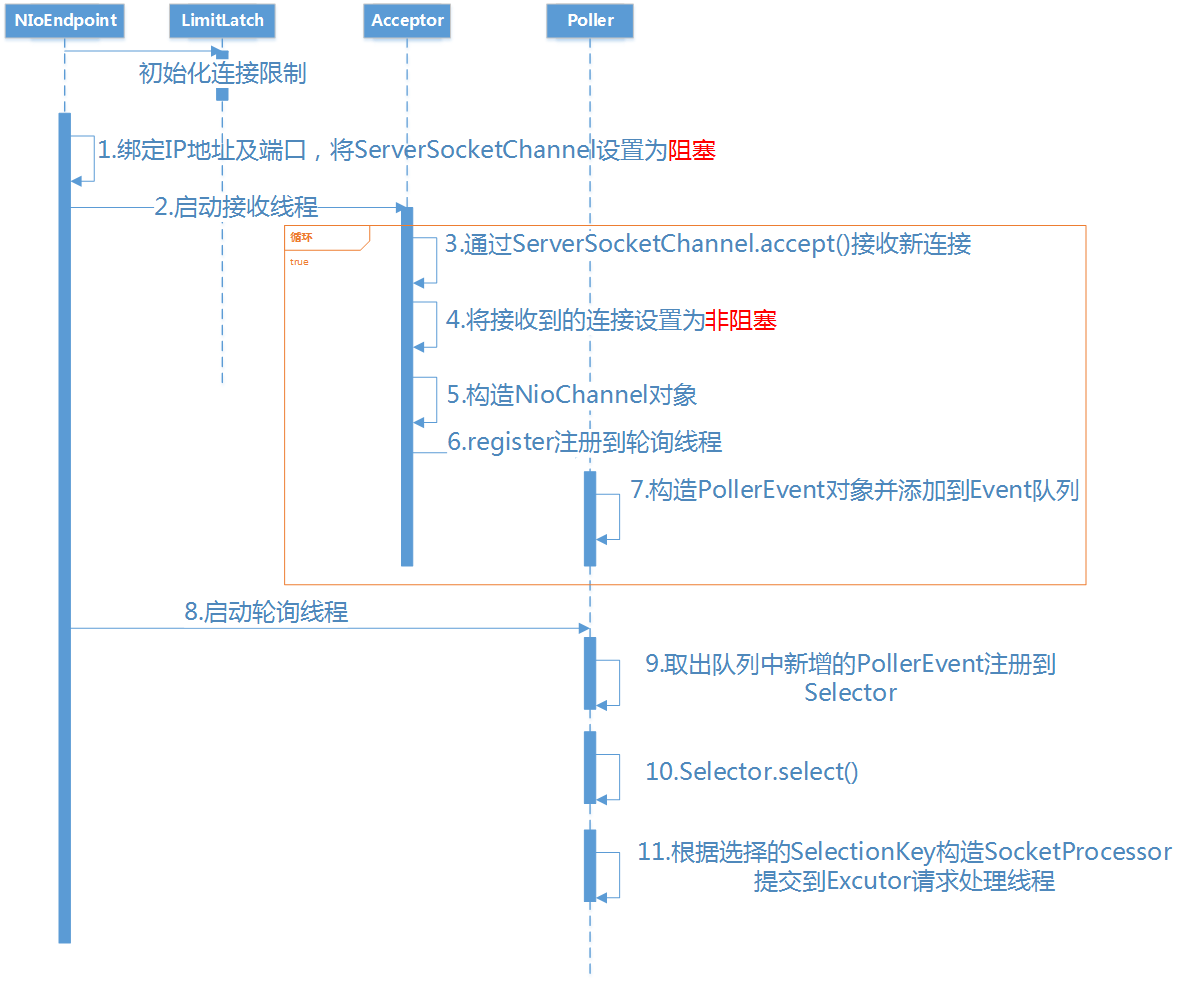
在下一小节NioEndpoint源码解读中我们将对步骤1-步骤11依次找到对应的代码来说明。
六、NioEndpoint源码解读
6.1、初始化
无论是BIO还是NIO,开始都会初始化连接限制,不可能无限增大,NIO模式下默认是10000。
1
2
3
4
5
6
7
8
9
10
11
12
13
14
15
| public void startInternal() throws Exception {
if (!running) {
initializeConnectionLatch();
}
}
protected LimitLatch initializeConnectionLatch() {
if (maxConnections==-1)
return null;
if (connectionLimitLatch==null) {
connectionLimitLatch = new LimitLatch(getMaxConnections());
}
return connectionLimitLatch;
}
|
6.2、步骤解读
下面我们着重叙述跟NIO相关的流程,共分为11个步骤,分别对应上面序列图中的步骤。
步骤1:绑定IP地址及端口,将ServerSocketChannel设置为阻塞。
这里为什么要设置成阻塞呢,我们一直都在说非阻塞。Tomcat的设计初衷主要是为了操作方便。这样这里就跟BIO模式下一样了。只不过在BIO下这里返回的是Socket,NIO下这里返回的是SocketChannel。
1
2
3
4
5
6
7
| public void bind() throws Exception {
serverSock.socket().bind(addr,getBacklog());
serverSock.configureBlocking(true);
selectorPool.open();
}
|
步骤2:启动接收线程
1
2
3
4
5
6
7
8
9
10
11
12
13
14
15
16
17
18
19
20
| public void startInternal() throws Exception {
if (!running) {
startAcceptorThreads();
}
}
protected final void startAcceptorThreads() {
int count = getAcceptorThreadCount();
acceptors = new Acceptor[count];
for (int i = 0; i < count; i++) {
acceptors[i] = createAcceptor();
Thread t = new Thread(acceptors[i], getName() + "-Acceptor-" + i);
t.setPriority(getAcceptorThreadPriority());
t.setDaemon(getDaemon());
t.start();
}
}
|
步骤3:ServerSocketChannel.accept()接收新连接
1
2
3
4
5
6
7
8
9
10
11
12
13
14
15
16
17
18
19
20
21
22
23
24
25
26
27
28
29
30
31
32
| protected class Acceptor extends AbstractEndpoint.Acceptor {
@Override
public void run() {
while (running) {
try {
SocketChannel socket = null;
try {
socket = serverSock.accept();
} catch (IOException ioe) {
throw ioe;
}
if (running && !paused) {
if (!setSocketOptions(socket)) {
}
} else {
}
} catch (SocketTimeoutException sx) {
} catch (IOException x) {
} catch (OutOfMemoryError oom) {
} catch (Throwable t) {
}
}
}
}
|
步骤4:将接收到的链接通道设置为非阻塞
步骤5:构造NioChannel对象
步骤6:register注册到轮询线程
1
2
3
4
5
6
7
8
9
10
11
12
13
| protected boolean setSocketOptions(SocketChannel socket) {
try {
socket.configureBlocking(false);
Socket sock = socket.socket();
socketProperties.setProperties(sock);
NioChannel channel = nioChannels.poll();
getPoller0().register(channel);
} catch (Throwable t) {
}
}
|
步骤7:构造PollerEvent,并添加到事件队列
1
2
3
4
5
6
7
| protected ConcurrentLinkedQueue<Runnable> events = new ConcurrentLinkedQueue<Runnable>();
public void register(final NioChannel socket) {
PollerEvent r = eventCache.poll();
addEvent(r);
}
|
步骤8:启动轮询线程
1
2
3
4
5
6
7
8
9
10
11
12
13
14
15
| public void startInternal() throws Exception {
if (!running) {
pollers = new Poller[getPollerThreadCount()];
for (int i=0; i<pollers.length; i++) {
pollers[i] = new Poller();
Thread pollerThread = new Thread(pollers[i], getName() + "-ClientPoller-"+i);
pollerThread.setPriority(threadPriority);
pollerThread.setDaemon(true);
pollerThread.start();
}
}
}
|
步骤9:取出队列中新增的PollerEvent并注册到Selector
1
2
3
4
5
6
7
8
9
10
11
12
13
14
15
16
| public static class PollerEvent implements Runnable {
@Override
public void run() {
if ( interestOps == OP_REGISTER ) {
try {
socket.getIOChannel().register(socket.getPoller().getSelector(), SelectionKey.OP_READ, key);
} catch (Exception x) {
log.error("", x);
}
} else {
}
}
}
|
步骤10:Selector.select()
1
2
3
4
5
6
7
8
9
10
11
12
13
14
15
16
17
18
19
20
21
22
23
24
25
26
27
28
29
30
31
32
33
34
35
36
37
38
39
40
41
42
43
44
| public void run() {
while (true) {
try {
try {
if ( !close ) {
if (wakeupCounter.getAndSet(-1) > 0) {
keyCount = selector.selectNow();
} else {
keyCount = selector.select(selectorTimeout);
}
}
} catch ( NullPointerException x ) {
} catch ( CancelledKeyException x ) {
} catch (Throwable x) {
}
Iterator<SelectionKey> iterator =
keyCount > 0 ? selector.selectedKeys().iterator() : null;
while (iterator != null && iterator.hasNext()) {
SelectionKey sk = iterator.next();
KeyAttachment attachment = (KeyAttachment)sk.attachment();
if (attachment == null) {
iterator.remove();
} else {
attachment.access();
iterator.remove();
processKey(sk, attachment);
}
}
} catch (OutOfMemoryError oom) {
}
}
}
|
步骤11:根据选择的SelectionKey构造SocketProcessor提交到请求处理线程
1
2
3
4
5
6
7
8
9
10
11
12
13
14
15
16
17
18
19
| public boolean processSocket(NioChannel socket, SocketStatus status, boolean dispatch) {
try {
SocketProcessor sc = processorCache.poll();
if ( sc == null )
sc = new SocketProcessor(socket,status);
else
sc.reset(socket,status);
if ( dispatch && getExecutor()!=null )
getExecutor().execute(sc);
else
sc.run();
} catch (RejectedExecutionException rx) {
} catch (Throwable t) {
}
}
|
6.3、NioBlockingSelector和BlockPoller介绍
上面的序列图有个地方我没有描述,就是NioSelectorPool这个内部类,是因为在整体理解tomcat的nio上面在序列图里面不包括它更好理解。在有了上面的基础后,我们在来说下NioSelectorPool这个类,对更深层了解Tomcat的NIO一定要知道它的作用。NioEndpoint对象中维护了一个NioSelecPool对象,这个NioSelectorPool中又维护了一个BlockPoller线程,这个线程就是基于辅Selector进行NIO的逻辑。以执行servlet后,得到response,往socket中写数据为例,最终写的过程调用NioBlockingSelector的write方法。代码如下:
1
2
3
4
5
6
7
8
9
10
11
12
13
14
15
16
17
18
19
20
21
22
23
24
25
26
27
28
29
30
31
32
33
34
35
36
37
38
39
40
41
42
43
44
45
46
47
48
49
50
51
52
53
54
55
56
| public int write(ByteBuffer buf, NioChannel socket, long writeTimeout,MutableInteger lastWrite)
throws IOException {
SelectionKey key = socket.getIOChannel().keyFor(socket.getPoller().getSelector());
if ( key == null ) throw new IOException("Key no longer registered");
KeyAttachment att = (KeyAttachment) key.attachment();
int written = 0;
boolean timedout = false;
int keycount = 1;
long time = System.currentTimeMillis();
try {
while ( (!timedout) && buf.hasRemaining()) {
if (keycount > 0) {
int cnt = socket.write(buf);
lastWrite.set(cnt);
if (cnt == -1)
throw new EOFException();
written += cnt;
if (cnt > 0) {
time = System.currentTimeMillis();
continue;
}
}
try {
if ( att.getWriteLatch()==null || att.getWriteLatch().getCount()==0)
att.startWriteLatch(1);
poller.add(att,SelectionKey.OP_WRITE);
att.awaitWriteLatch(writeTimeout,TimeUnit.MILLISECONDS);
}catch (InterruptedException ignore) {
Thread.interrupted();
}
if ( att.getWriteLatch()!=null && att.getWriteLatch().getCount()> 0) {
keycount = 0;
}else {
keycount = 1;
att.resetWriteLatch();
}
if (writeTimeout > 0 && (keycount == 0))
timedout = (System.currentTimeMillis() - time) >= writeTimeout;
}
if (timedout)
throw new SocketTimeoutException();
} finally {
poller.remove(att,SelectionKey.OP_WRITE);
if (timedout && key != null) {
poller.cancelKey(socket, key);
}
}
return written;
}
|
也就是说当socket.write()返回0时,说明网络状态不稳定,这时将socket注册OP_WRITE事件到辅Selector,由BlockPoller线程不断轮询这个辅Selector,直到发现这个socket的写状态恢复了,通过那个倒数计数器,通知Worker线程继续写socket动作。看一下BlockSelector线程的代码逻辑:
1
2
3
4
5
6
7
8
9
10
11
12
13
14
15
16
17
18
19
20
21
22
23
24
25
26
27
28
29
30
31
32
33
34
35
36
| public void run() {
while (run) {
try {
......
Iterator iterator = keyCount > 0 ? selector.selectedKeys().iterator() : null;
while (run && iterator != null && iterator.hasNext()) {
SelectionKey sk = (SelectionKey) iterator.next();
KeyAttachment attachment = (KeyAttachment)sk.attachment();
try {
attachment.access();
iterator.remove(); ;
sk.interestOps(sk.interestOps() & (~sk.readyOps()));
if ( sk.isReadable() ) {
countDown(attachment.getReadLatch());
}
if (sk.isWritable()) {
countDown(attachment.getWriteLatch());
}
}catch (CancelledKeyException ckx) {
if (sk!=null) sk.cancel();
countDown(attachment.getReadLatch());
countDown(attachment.getWriteLatch());
}
}
}catch ( Throwable t ) {
log.error("",t);
}
}
events.clear();
try {
selector.selectNow();
}catch( Exception ignore ) {
if (log.isDebugEnabled())log.debug("",ignore);
}
}
|
使用这个辅Selector主要是减少线程间的切换,同时还可减轻主Selector的负担。
七、关于性能
下面这份报告是我们压测的一个结果,跟想象的是不是不太一样?几乎没有差别,实际上NIO优化的是I/O的读写,如果瓶颈不在这里的话,比如传输字节数很小的情况下,BIO和NIO实际上是没有差别的。NIO的优势更在于用少量的线程hold住大量的连接。还有一点,我们在压测的过程中,遇到在NIO模式下刚开始的一小段时间内容,会有错误,这是因为一般的压测工具是基于一种长连接,也就是说比如模拟1000并发,那么同时建立1000个连接,下一时刻再发送请求就是基于先前的这1000个连接来发送,还有TOMCAT的NIO处理是有POLLER线程来接管的,它的线程数一般等于CPU的核数,如果一瞬间有大量并发过来,POLLER也会顿时处理不过来。
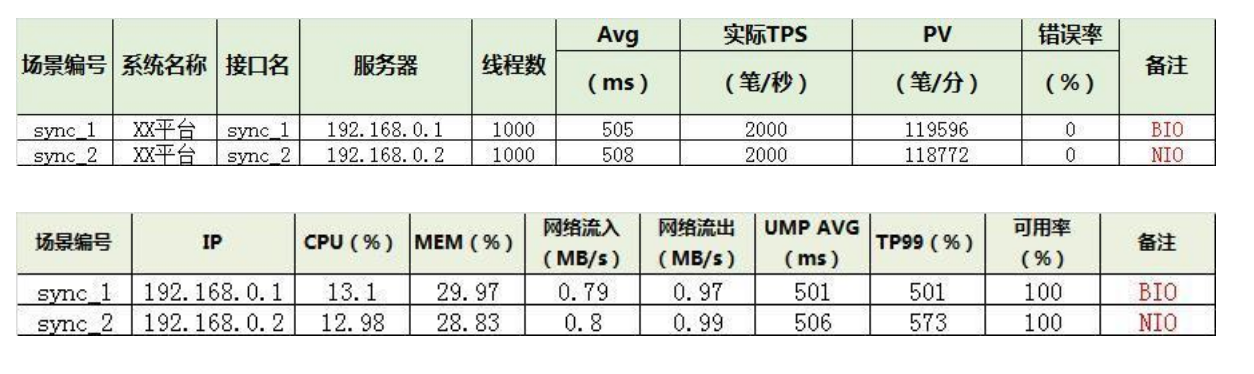
八、总结
NIO只是优化了网络IO的读写,如果系统的瓶颈不在这里,比如每次读取的字节说都是500b,那么BIO和NIO在性能上没有区别。NIO模式是最大化压榨CPU,把时间片都更好利用起来。对于操作系统来说,线程之间上下文切换的开销很大,而且每个线程都要占用系统的一些资源如内存,有关线程资源可参照这篇文章《一台java服务器可以跑多少个线程》。因此,使用的线程越少越好。而I/O复用模型正是利用少量的线程来管理大量的连接。在对于维护大量长连接的应用里面更适合用基于I/O复用模型NIO,比如web qq这样的应用。所以我们要清楚系统的瓶颈是I/O还是CPU的计算。
参考资料:
http://tomcat.apache.org/tomcat-7.0-doc/config/http.html
http://gearever.iteye.com/blog/1844203
《Tomcat内核设计剖析》
《深入理解计算机操作系统》
《UNIX网络编程》卷1
来源:http://www.linkedkeeper.com/detail/blog.action?bid=1046